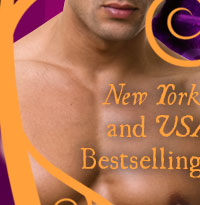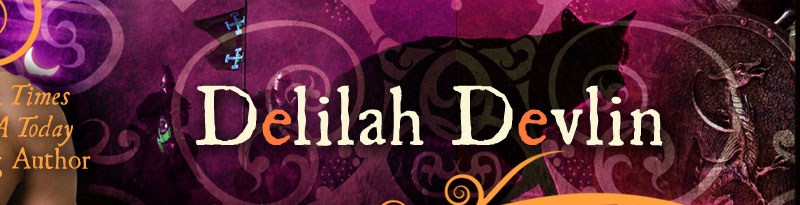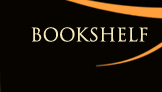Book Videos—are they worth it?
Impressive if they’re done right, book trailers may be a valuable tool to grab attention for a new release. I’m not certain they translate directly into increased sales—but then I haven’t found a way to determine whether any of my promotional efforts directly affect my bottom line. Still, I like trailers.
They can be pricey, though—particularly if live video is done by skilled professionals. Purchased trailers using stock photos and inexpensive music tracks can still cost upward of $150—a lot upward depending on the graphic artist/promotion company that you use, as well as the cost of photos and music the artist chooses.
Recently I discovered Windows Live Movie Maker (free from Microsoft) and found how simple it is to produce simple videos using it, from start to upload. The only other software I use to size, crop and modify stock photos—and occasionally to create a fancy text sign or two—is Adobe Photoshop. (It’s certainly not free or inexpensive, but I already had it. If I had needed to buy something simply to do these functions, not to play with for my own amusement, I would get Photoshop Elements or use one of the many free software selections online to perform these functions.)
So I can make my own book trailers. What materials do I need to make them?
- Book cover—the tone of the trailer needs to reflect the cover art since it’s generally included as the beginning and/or ending frame.
- Some background music. I troll the web looking for free—or royalty-free—MP3s that reflect the tone of my books: dark, lively, romantic, etc. When I find free ones, I download them for possible future use.
- The story I want to tell in the video. I usually follow the content of blurbs I’ve already written for the book, which saves time and effort that it takes to select the photos and write the text.
- Some stock photos, either free (preferable) or royalty-free. (For a one-minute video, you’ll need the book cover and five to seven photos that illustrate the text on each frame. If you can’t find a suitable photo, you can write text on a blank screen and apply a text effect to it.)
- A few hours (how many depends on how much you play with your story line and how much you decide to crop/modify your images—the sample above, for my upcoming book, WILD ONE, has three frames that I created in Photoshop to use more than one image on a frame and to add fancy text. It took a while!)
Over the course of eight or nine months, I’ve accumulated a bulging folder full of stock photos, most of which I’ve found for free. I’ve bought and stockpiled a few Jimmy Thomas RNC cover shots and cropped them for use in trailers. And I’ve taken and filed away a lot of photos that I’ve taken, but I won’t use those that include people or readily identifiable landmarks unless I have releases—I don’t care to get sued.
Making book trailers is fun, a nice break from writing words. Since I write mostly contemporaries, putting videos together for them isn’t too stressful because I’ve been able to find a lot of free material that works to illustrate particular frames of my books. I doubt it would be nearly as easy to locate trailer material for historicals because of costuming and so on. If I wanted to do a video for a futuristic or a shifter story, I’d probably have to create many of the frames from scratch—something that would require a lot more graphic art skill than I have.
Happy trailering! Video trailering, that is! 🙂
Ann Jacobs
https://annjacobs.net
Follow me on Twitter: https://www.twitter.com/authrannjacobs
Like my Facebook page: https://www.facebook.com/AnnJacobsAuthor
WILD ONE, book 3 of my Caden Kink series, coming Jan. 4 at Ellora’s Cave Publishing